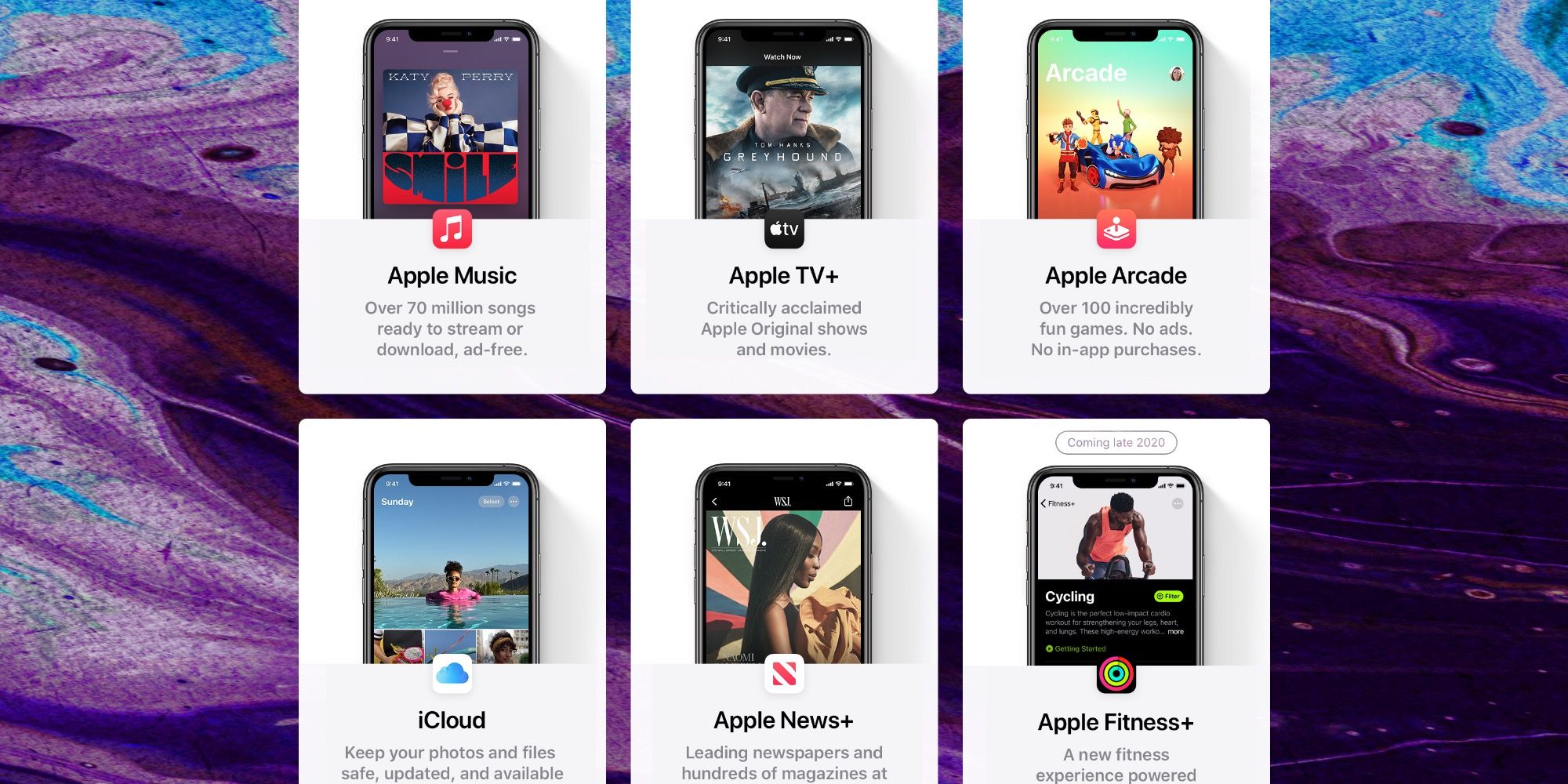
Apple’s subscription bundle service, called Apple One, is now live. Apple teased the discounted bundle earlier this year, but this combined services plan had not been available until now. There are three price tiers available and some clearly have more value than others. A refresher on the options and the cost may help undecided shoppers find the best option for them.
Apple has been expanding its services greatly in the last few years, beginning with a single subscription service, iCloud. Now there are four more ways that Apple owners can subscribe to special Apple content and features, with a sixth service announced and coming soon. The first form of iCloud was actually called MobileMe, launched in the year 2000. For $99 per year, it offered 20-gigabytes of storage, but the cost of storage has plummeted in 20 years and Apple prices were adjusted to reflect that change. Apple Music launched in 2015 and quickly rose to compete with music subscription market leader Spotify. Apple News+, Apple TV+, and Apple Arcade followed, but haven’t reached the level of popularity enjoyed by Apple Music and iCloud.
To see the Apple One discounts on an iPhone, open the App Store, go to account information (by tapping the user icon in the upper-right corner), then subscriptions, and finally ‘Get Apple One.’ At this point, the bundle options and pricing are revealed. Pricing can also be found on Apple’s website. For anyone unsure of which is the best choice, a rundown on what each service provides and regular pricing can help. There are three tiers of Apple One bundles and each higher level adds more services and more iCloud storage. Also, a one month free trial is given by Apple, so the service can be tested before paying. While most every Apple user will be familiar with iCloud, since 5-gigabytes of storage is included with many Apple products, newer services, like Apple Arcade and TV+ may have a lesser-known value.
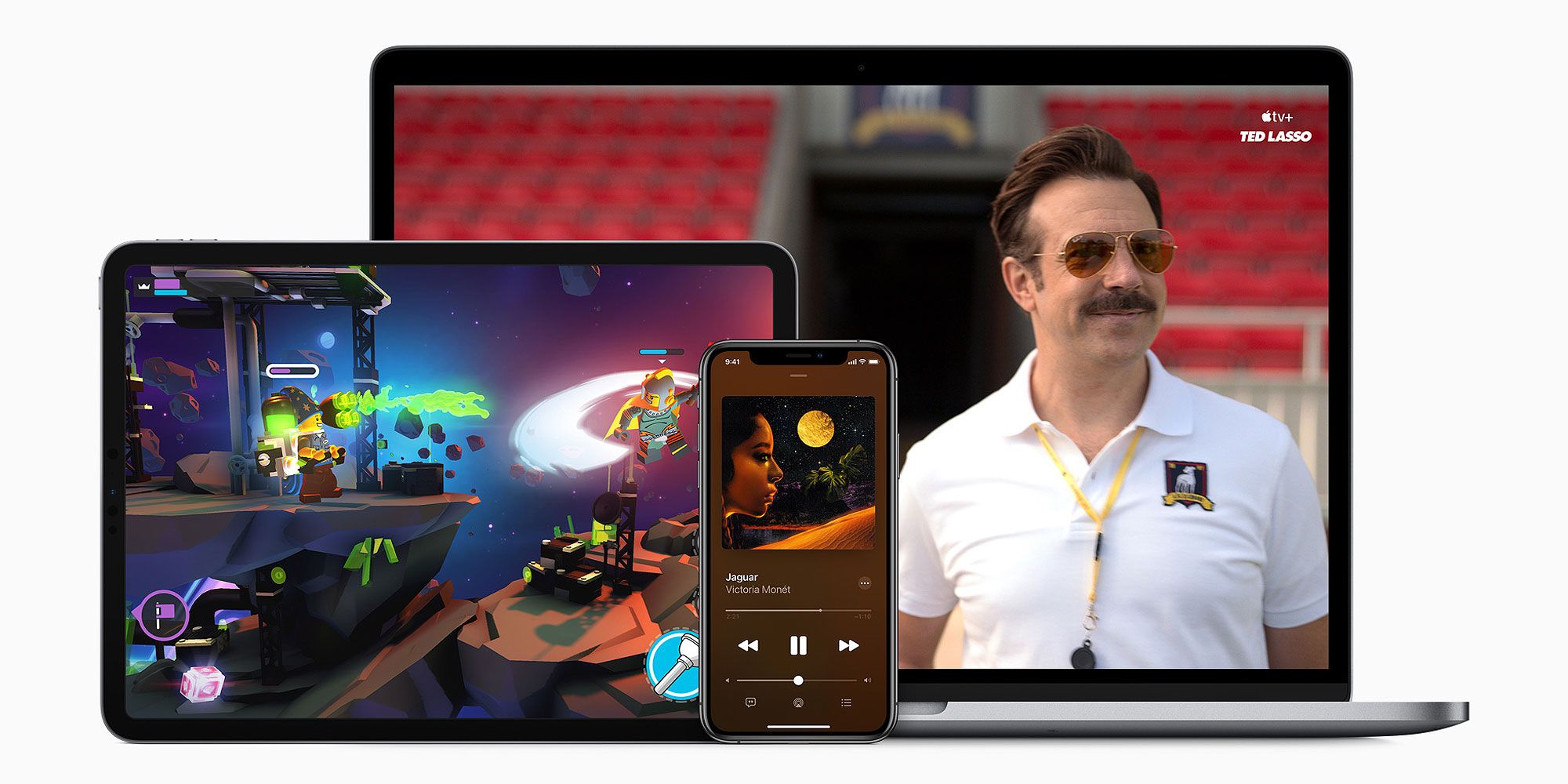
Apple One subscription bundles are available in three tiers, starting at $15 per month for Apple Music, TV+, Arcade, and 50-gigabytes of iCloud storage. The combined cost of the services separately would be $21, so the potential savings per year is $72. Of course, that depends on the need or desire for all four services. If Apple TV+ or Arcade are of no use, this becomes a $12 savings. The one month free trial takes away the risk, so when in doubt, one can simply set a reminder to cancel in 29 days, subscribe, and try it out. The Family plan covers exactly the same services, but allows the subscription to be shared with up to five other people. The cost is only $5 more at $20 per month, but the value added is greatly increased, by virtue of extending all of these services to up to five family members. If sharing with 2 to 5 people, this effectively cuts the price to as low as $4 each per month. iCloud storage is increased to a shared 200-gigabytes. This clearly is a much better offer than the individual plan.
Finally, the Premier plan is $30 per month and adds News+ and Fitness+, as well as expanding iCloud storage to the maximum level Apple offers, 2-terabytes. When purchased separately at this level, iCloud storage is $10 per month, so this is a great offer for those that have the option of sharing with another Apple user, and are in need of storing a large amount of data in iCloud. Fitness+ is a new service that is not yet available, but Apple notes that it will arrive this year. With an Apple event expected in mid-November and an AirTag announcement likely, the possibility of using body tags to track fitness would make the exercise service even more interesting. In the meantime, Apple One subscription bundles offer good value, so long as the combined services are chosen carefully.
Source: Apple
from ScreenRant - Feed https://ift.tt/34GfMZy

No comments:
Post a Comment